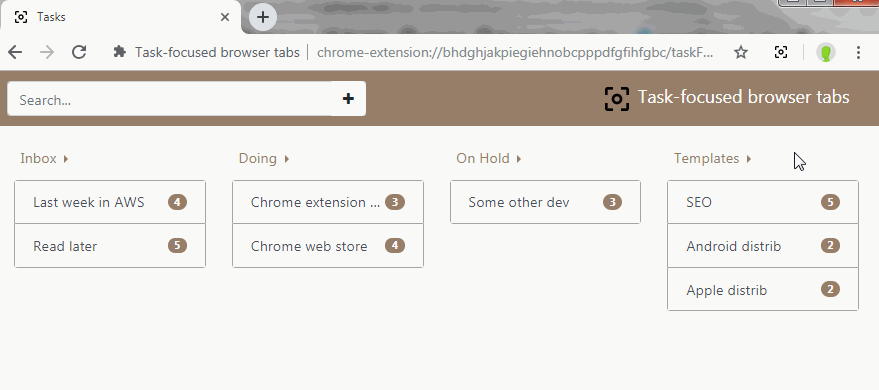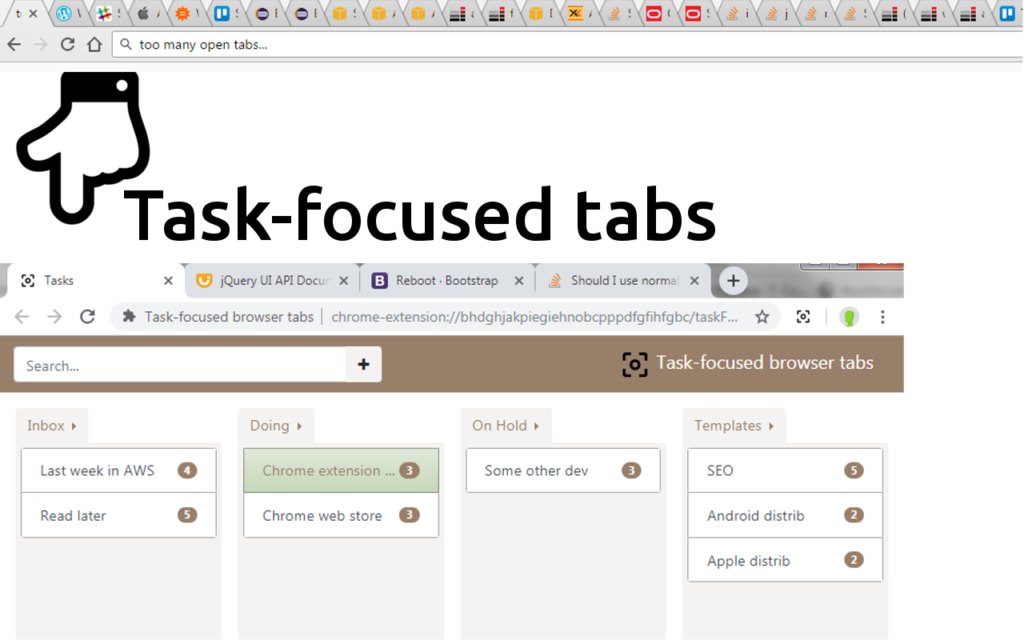
A chrome extension to fight tabs overload
Do you always end up with 30+ tabs open in your browser? Do some of your routine task require a handful of web pages at the same time? Did you ever dream of being able to « git stash » your browsing session when interrupted?
Well, I did. So I have made this little extension. It is freely available for download from chrome web store.
Click on extension button at any time to show its home tab in current window. Enter a task name and hit RETURN to create your first task. Use your browser as usual and open as many tabs related to the task at hand as needed.
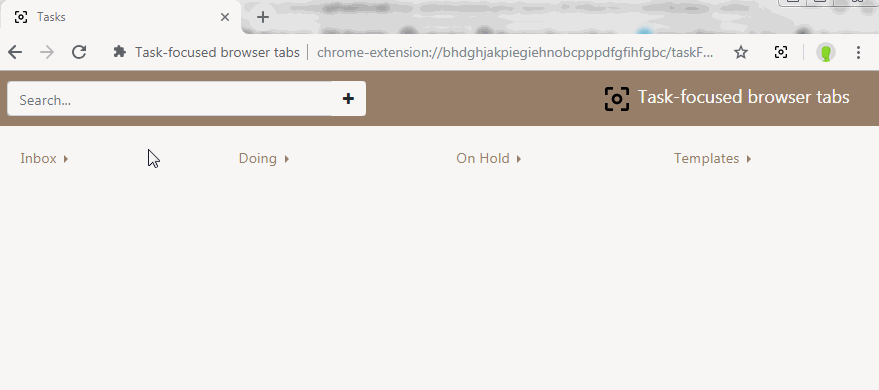
Simply double-click a task to activate or de-activate it. This will close all tabs when deactivated and bring back all pages when activated again.
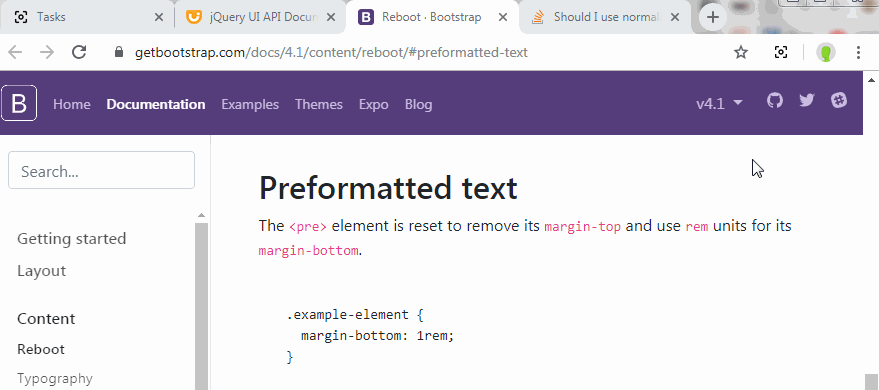
This extensions organizes tasks in four columns. Each column can be configured to hold templates tasks, that are not opened by simply cloned when double-clicked.